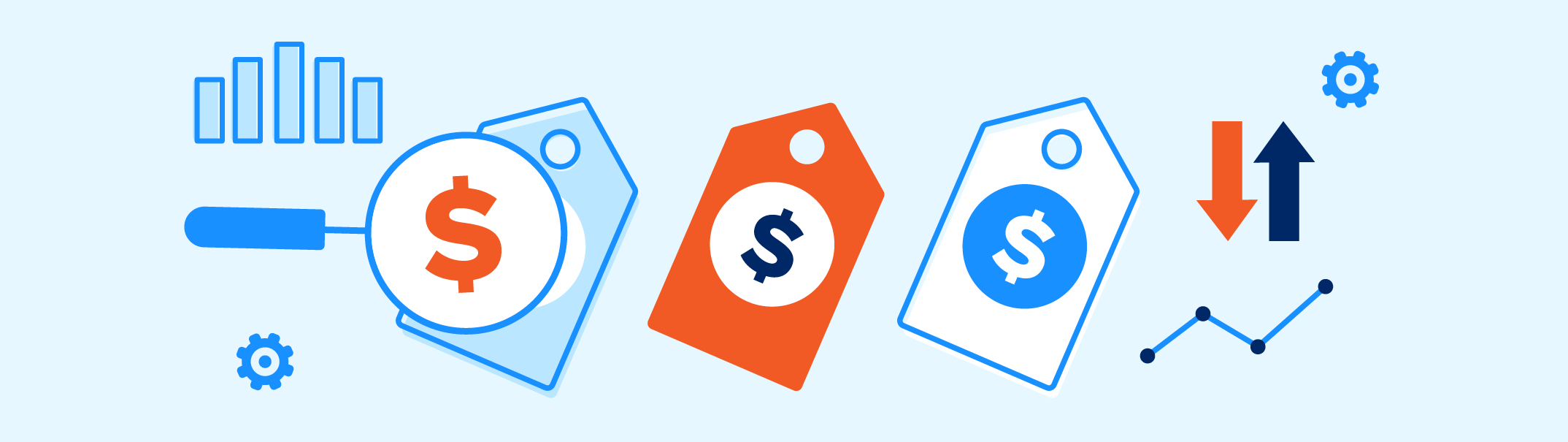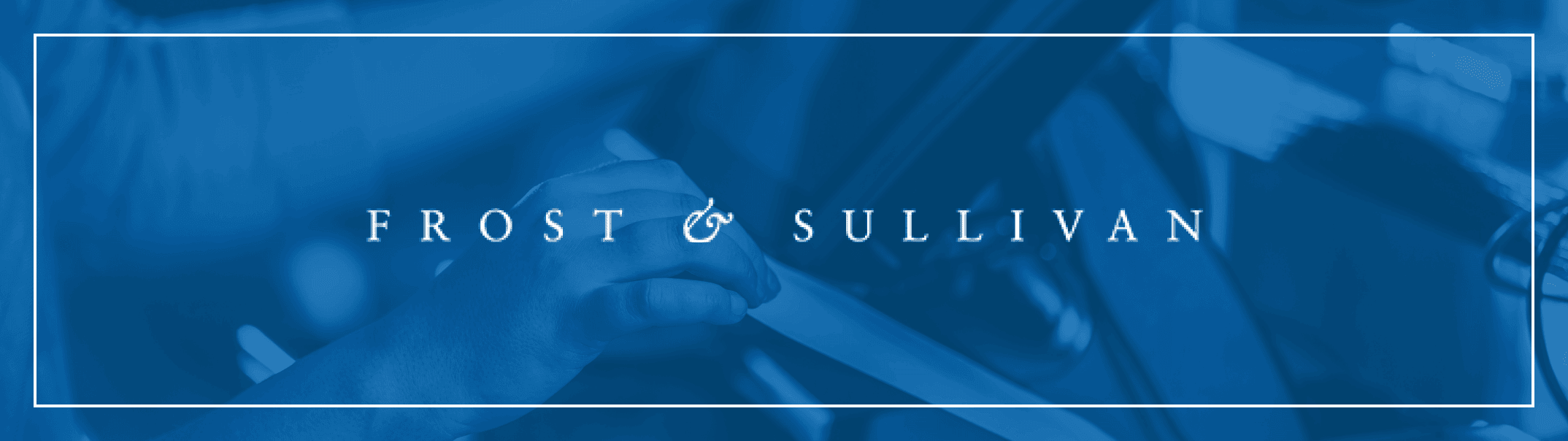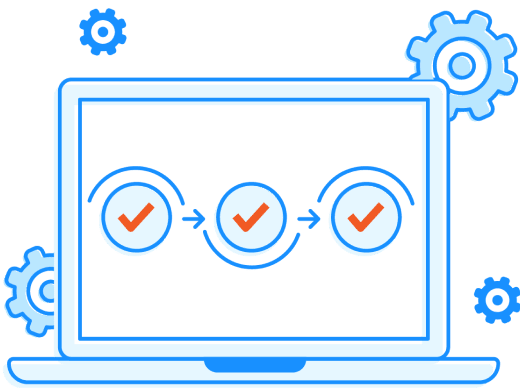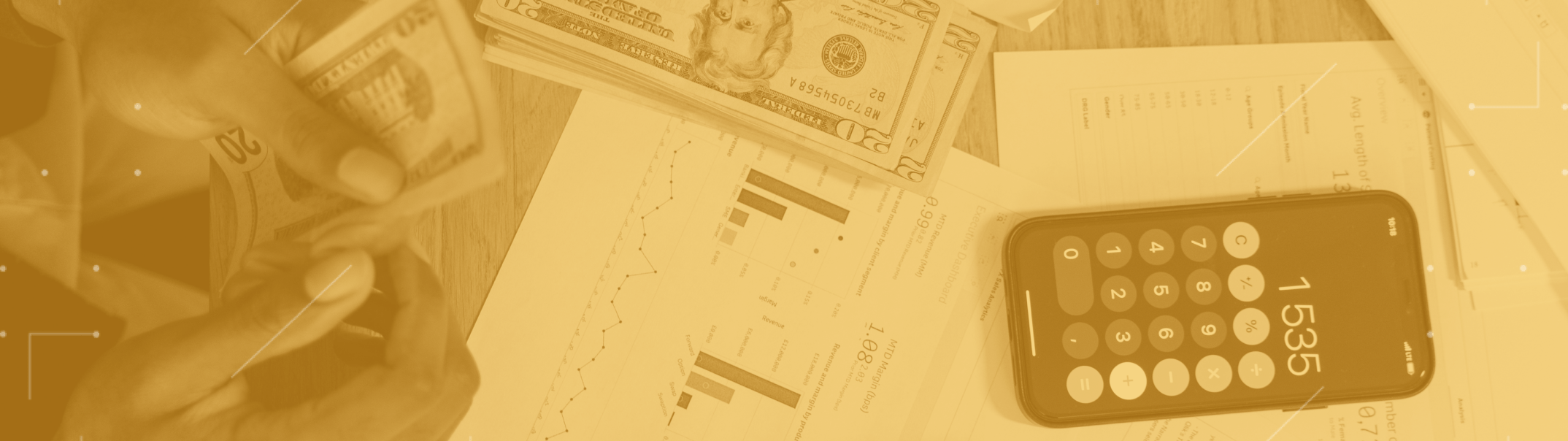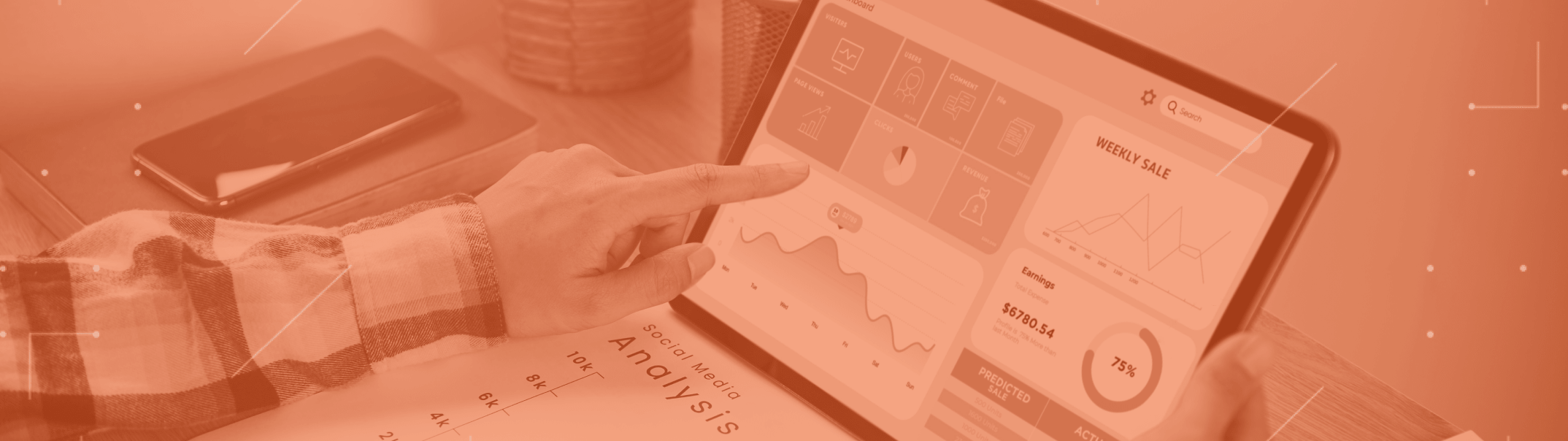For businesses of all sizes, the ability to accurately track and manage pricing is essential for success.
Excel spreadsheets have long been the go-to tool for this task, but as companies grow and their pricing needs become more complex, it can be difficult to keep up with changes in pricing using Excel alone. The fact is that this method can be time-consuming, and manual data entry creates more opportunities for errors.
That’s why many brands are turning to specialized software solutions designed specifically for managing prices. With features like live price check, automated repricing, and price indexing, these solutions offer a much more efficient way to handle large amounts of data than traditional spreadsheet programs.
Nobody is saying that Excel doesn’t have its benefits and use cases, but for many companies pricing software makes the most sense and can create more optimal processes. Do you know which option is best for you?
The Issues With Using Excel for Pricing
Using Microsoft Excel for pricing needs is a common practice among businesses. It’s simple to use and can store data quickly, making it a great tool for price tracking.
However, while using Excel may seem like a great idea at first glance, there are several hidden issues associated with relying on this software for your pricing needs that could cause major problems down the line.
Security Risks
One of the major issues with using Excel is that it lacks proper security features. The data stored in spreadsheets can easily be manipulated by unauthorized users if access is not properly monitored and controlled.
Furthermore, if multiple people have access to the spreadsheet simultaneously, changes made by one person might go unnoticed or even get overwritten by another user without any warning signs being displayed. This makes it difficult to keep track of who changed what and when, which could lead to serious problems in the future if errors were made during editing sessions.

Possible Inaccuracies
Using Excel can also lead to inaccurate data.
Spreadsheets are prone to calculation errors and manual data entry mistakes which can lead to a skewed picture of what’s really going on with pricing.
This can cause major problems if the inaccurate data is used to make business decisions that end up costing your company money in the long run. The only way to prevent this is to double check any calculations or formulas entered into the spreadsheet before relying on them for decision-making purposes.
Time Consuming
Excel can be time consuming when used as a pricing tool. The process of entering data into the spreadsheet and manually updating it, when necessary, takes up valuable time that could otherwise be spent on more important tasks such as customer service or marketing.
It also requires someone with an in-depth knowledge of how to use the software properly, which means extra training costs for your company if you don’t already have an Excel expert on board.
Limited Capabilities
Another issue with using Excel as a pricing tool is that it can be overly simplistic. While this may seem like a benefit at first, it can actually prove to be quite problematic as the needs of larger retailers become more complex.
Excel doesn’t have the ability to create dynamic pricing models or tailor its output based on customer requirements. This means that if you’re dealing with multiple pricing scenarios or need to adjust prices based on changing market conditions, Excel may not be the best choice for your business.
Advantages of Using Pricing Software
Using pricing software rather than Excel can have a number of benefits for businesses. Such as:
Easy to Use
Pricing software makes pricing simpler because it uses automated processes like algorithms without needing manual input from employees.
It can quickly process complicated calculations that would take a lot of time in an Excel spreadsheet. This allows companies to make decisions without wasting time entering data into multiple spreadsheets or calculating prices manually.
It also reduces errors since people won’t have to double check calculations as often since the algorithms do this automatically.

Higher Accuracy
Pricing software provides more accurate results than Excel because the formulas are built-in and the data is already formatted properly. This means that brands don’t have to worry about making mistakes when entering numbers into a spreadsheet or accidentally using incorrect formulas.
Customizable
With pricing software, businesses can customize their product offerings for specific customers or markets. This helps them be more competitive in the marketplace, as they can tailor their products and services to meet customer needs and preferences better than competitors can.
With this level of customization, companies are able to create strategies that work best for them in order to maximize profits and stay competitive in the marketplace.
The Cost of Pricing Software vs. Excel
For businesses, making the decision to use Excel versus pricing software can be a difficult one.
On one hand, Excel is a free program that comes with most Microsoft Office packages and offers basic spreadsheet capabilities. On the other hand, pricing software can offer more advanced features such as data analysis tools and automated processes for managing large amounts of data.
To decide which option is best for you, it’s important to consider both the cost and potential benefits associated with each choice.
The cost of using Excel versus pricing software varies depending on how you plan to use it. If you are only looking for basic spreadsheet capability, then Excel may be sufficient although there is no way to automate any processes or do any detailed analysis with this program alone.
Pricing software tends to come at a higher cost but offers more robust features that allow businesses to quickly analyze their data in order to make informed decisions about their products or services.
When comparing the costs of using Excel versus pricing software it’s also important to factor in long-term savings from increased efficiency due to automation and accuracy of data analysis provided by these programs respectively.

For example, accurate pricing data analysis can help companies better understand their market and identify opportunities or risks associated with their products or services. Automated processes within pricing software also allow businesses to quickly update prices in response to changes in the market, reducing the amount of time spent manually adjusting figures and increasing accuracy.
While Excel may be free, it can quickly become limiting depending on the scope of your project.
Which Tool is Best for Your Business Needs?
In the end, it really depends on your budget and the needs of your business.
If you’re looking for a quick solution that will give you basic insights into pricing decisions, Excel might be enough. However, if you need more sophisticated analytics or require in-depth analysis of customer data, then investing in pricing software may be worth considering.
It’s important to compare different solutions before making any decision so that you can find the one best suited for your particular requirements. With this information in mind, make sure to evaluate both Excel and pricing software options carefully before selecting the right tool for you.
If you’re interested in moving forward with pricing software, consider Wiser’s Price Management solution and level up your price execution with a suite that can analyze and reprice regardless of your sophistication and catalog size.
Visit Wiser.com today to learn more.