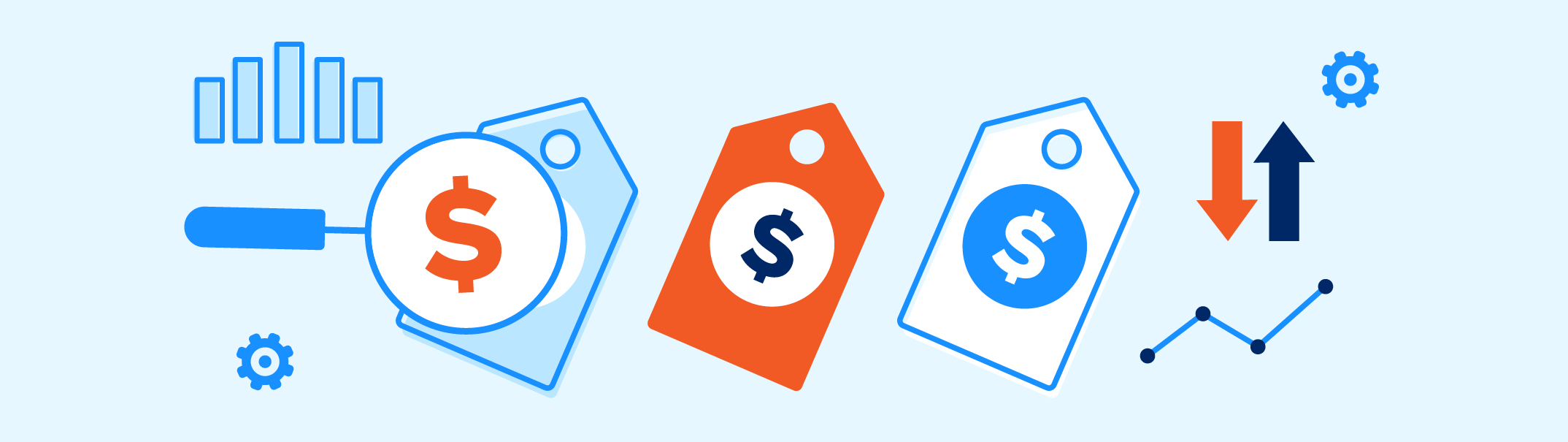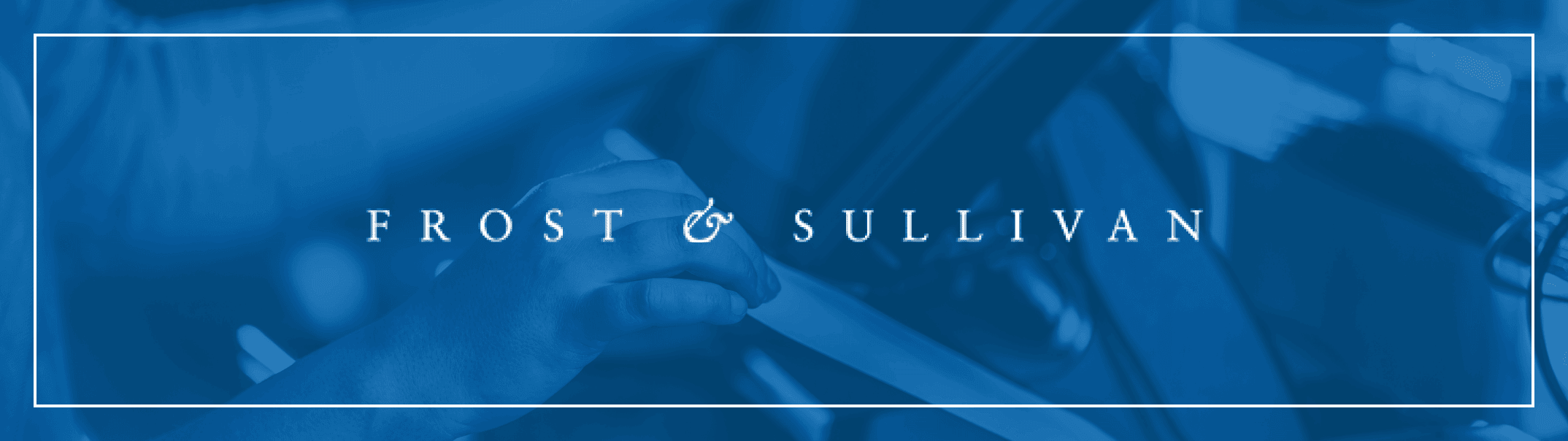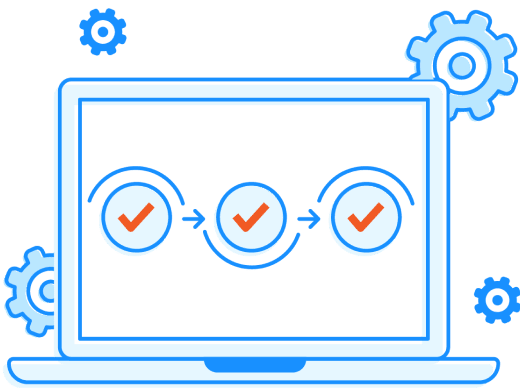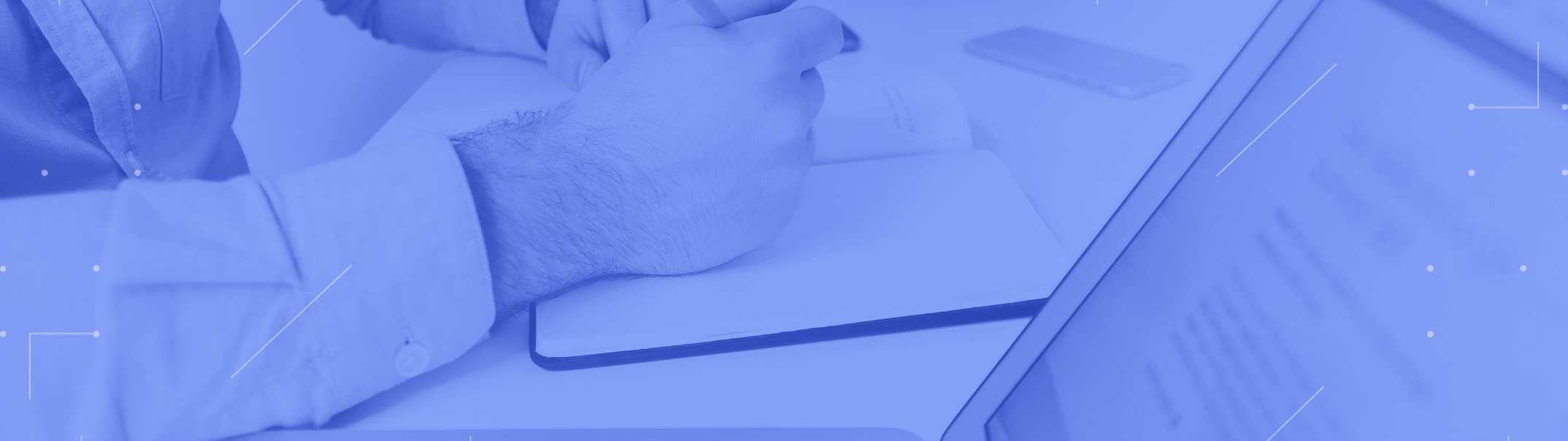The following is a guest post from Justin Golschneider, the Marketing Manager at ChannelReply.
The phrase “support automation” instantly makes me cringe. It brings to mind phone tree labyrinths with computer-generated voices mispronouncing pages of text. Then it takes me to memories of support sites that made me answer question after question only to give me no good answer and no option to contact a human.
Yet support automation doesn’t have to be like that. When used effectively, it can give customers answers faster than a rep. It can also cut down significantly on your customer service costs.
What Support Automation Means to eCommerce Businesses
There are several different types of automation. The one that matters most in eCommerce is self-support automation, which refers to anything that lets your customers help themselves. But how should an online business implement automation, and which tools should they use?
-
Triggered Emails
Triggered emails can be created with some development work or by using customer service software like Zendesk. As explained in this article, you set up a system that scans emails for a specific phrase. A canned response then goes out whenever that phrase appears in a customer’s email.
Let’s say you always ask customers to check with the post office if an item hasn’t arrived. You could use this system to send those instructions whenever you receive a message containing the words “hasn’t arrived.”
This can provide customers with instant answers. At the same time, your agents don’t have to respond to the same questions again and again.
The important thing with this system is not to become too reliant upon it. Your agents should always check whether the response was adequate. Customers often write in with multiple questions, and odds are your triggered emails will only answer one of them. They may also miss the customer’s real question entirely.
-
Automatic Routing
If you want to gain some of the benefits of automation without the risks of letting a computer answer for you, you can stick to using automation to route support requests.
For example: You’re selling your own product on Amazon, eBay, and your own site. You have a service rep who handles basic questions and shipping problems and a technical support agent who handles customers having difficulties with the product. Those two agents would normally have to bounce between the separate messaging systems for each platform and spend time determining whether they or the other agent should answer each request.

Doing this means that rather than sifting through every ticket and firing messages back and forth, your agents can get straight to work on the requests they know how to handle.
While it used to be tough to do this with the clunky Amazon and eBay messaging systems, technology is advancing. New messaging software like ChannelReply makes it easy to handle your eBay and Amazon tickets from within your CRM software. As a result, this kind of support automation has become much easier and more practical to use.
-
FAQs
If you don’t have an FAQ, adding one to your website should be your first step toward support automation.
I know this is boring advice. However, many businesses seem to think old strategies are useless, and FAQs are still extremely effective. Why waste time answering every customer who wants to know if you offer free shipping on gift returns when you could post an FAQ with the same information?
Easy-to-use FAQs give customers answers faster than a support agent could. They save money on your support budget and cut down on the stress your customers experience. If you don’t have one, make one.
-
Forums
Forums are the purest form of self-help: your customers ask questions and answer each other. You only need to moderate the discussions.
This has an obvious advantage: your customers effectively provide free support. In addition, forum posts regularly show up in the search engines, giving you an SEO boost.
As with most other things mentioned here, though, these can be disastrous when used poorly—especially for eCommerce sites.
Customers will regularly post complaints in forums. If these are not addressed, you look like you either don’t care about your customers or couldn’t find a valid excuse and decided to run away instead.
Some people will also post questions that their fellow customers can’t answer for them. If nobody responds, it looks like the customer’s problem is unsolvable.
Forums must be moderated and occasionally responded to in order to be helpful. If you can do that much, though, then they will be at least as useful as a good FAQ.
FAQs, forums, and other forms of automated support are often combined in self-service centers to kill multiple birds with one stone.
-
Phone Menus
If you aren’t familiar with phone menus, they are basically recorded FAQs that can also direct the caller to a specific employee’s phone or voicemail inbox.
A phone menu gives the customer a series of options that can be selected by hitting a number on the keypad or sometimes by answering with voice. (“To continue in English, press 1. Para continuar en español, pulse 2. If you are currently being mauled by a bear, say ‘Yes.’ ”) Each push of the button takes customers to a new menu, a recorded answer to their question, and/or an employee’s phone.
Small businesses might set up a phone menu with as little as three options. This can be fast, cheap, and easy. By simply adding answers to a few common questions, you can extend some support to your customers even when you can’t take calls.
If your business is constantly flooded with calls, a large-scale menu can be quite effective, cutting down on hold times and saving you the cost of hiring additional agents. It just has to be good. It needs easy navigation, up-to-date information, a voice that is as easy to understand as it is to listen to, and above all the option to talk to a human being if it can’t answer your question.
Take the time to test your phone menu before unleashing it on the public. Carefully revise it if anyone finds issues with it.
The risks and benefits of such systems are high. Apple’s automated phone system caused customer satisfaction to crash in 2010 to 2011—but their competitors’ systems maintained high satisfaction rates. It’s all in how well you design it.
In Conclusion
Support automation is a balancing act between customer satisfaction and cost-cutting. Use it carefully, and always remember that your agents—your boots on the ground—are the most important part of your support system.
Looking for more ways to automate your eCommerce business? Learn how you can automate pricing research. Alternatively, discover more ways to improve your online customer service at the ChannelReply blog.
Justin Golschneider – Marketing Manager @ ChannelReply
“ChannelReply is a cloud-based SaaS that connects popular CRM software’s (Zendesk and Desk.com) with major eCommerce marketplaces (eBay and Amazon). It transforms customer messages into threaded and neatly organized support tickets, complete with order information providing sellers with a full Marketplace CRM solution.”